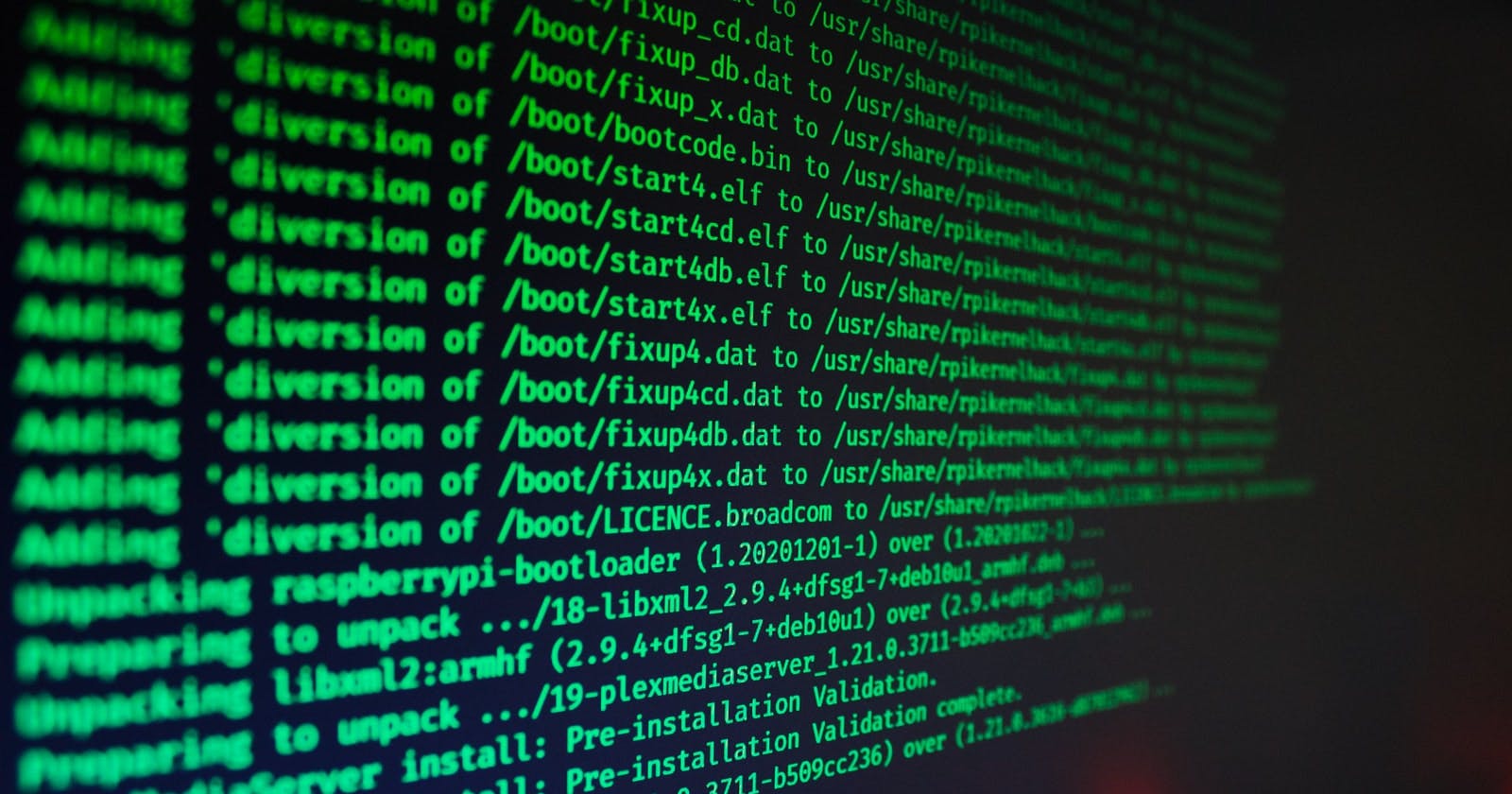When developing inside a kubernetes based setup I usually have two places to look at logs for individual pods. First, since my setup uses skaffold, I can view the combined output of all pods via the skaffold command's output. That, however, aggregates multiple pods' logs and can be a bit messy, so I tend to reach for the individual pod's logs. To do that, I usually first run
kubectl get pods --all-namespaces
and look for the name of the pod after which I run
kubectl logs -f POD_NAME
Recently, I got tired of going through the process of looking up individual pods' current names and came up with this handy bash script for automating the thing (note that I'm running kubernetes under microk8s, but plain kubectl should also do):
#!/bin/bash
PODNAME=`microk8s kubectl get pods --all-namespaces | grep $1 | awk '{print $2}'`
microk8s kubectl logs -f $PODNAME
saved this at .local/bin/podlog and now I can just run podlog some-pod-name and have a direct access at the pod's logs